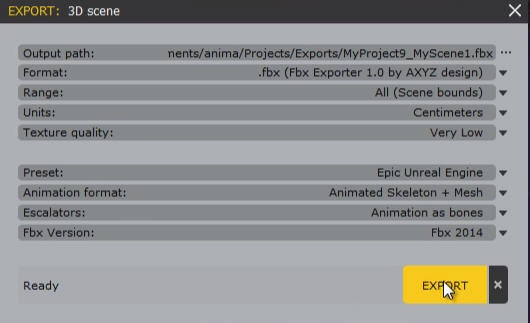Artikel 3ds Max,
Artikel Environment,
Artikel Itoo Software,
Artikel Modeling,
Artikel RailClone,
Artikel RailClone Pro,
[ #3dsMax #Railclone #ItooSoftware ] Itoo Software has annouced updates for RailClone Pro V3.0.5 beta version, the latest version supports for 3Ds Max 2018.
Changes for v3.0.5 Beta are:
- Adds support for V-Ray 3.6 beta
- Fixes a crash with V-Ray IPR
- Fixes the Material operator generating different sequences when used on several generators
- Fixes the Randomize operator exporting incorrect attribute values
- Randomize, Sequence and Material operators no longer increment twice when using exported attributes
- Fixes the Exported Counter parameter not working with Sequence nodes
- Fixes Max.time returning an undeclared variable in Arithmetic->Expressions
- Fixes a rare clipping issue using planar segments
- Internal changes to the Update Manager
Download RailClone demo version HERE
More 3ds Max Plugin [post_ad]
[ #3dsMax #Railclone #ItooSoftware ] Itoo Software has annouced updates for RailClone Pro V3.0.5 beta version, the latest version supports for 3Ds Max 2018.
Changes for v3.0.5 Beta are:
- Adds support for V-Ray 3.6 beta
- Fixes a crash with V-Ray IPR
- Fixes the Material operator generating different sequences when used on several generators
- Fixes the Randomize operator exporting incorrect attribute values
- Randomize, Sequence and Material operators no longer increment twice when using exported attributes
- Fixes the Exported Counter parameter not working with Sequence nodes
- Fixes Max.time returning an undeclared variable in Arithmetic->Expressions
- Fixes a rare clipping issue using planar segments
- Internal changes to the Update Manager
Download RailClone demo version HERE
More 3ds Max Plugin [post_ad]
Changes for v3.0.5 Beta are:
- Adds support for V-Ray 3.6 beta
- Fixes a crash with V-Ray IPR
- Fixes the Material operator generating different sequences when used on several generators
- Fixes the Randomize operator exporting incorrect attribute values
- Randomize, Sequence and Material operators no longer increment twice when using exported attributes
- Fixes the Exported Counter parameter not working with Sequence nodes
- Fixes Max.time returning an undeclared variable in Arithmetic->Expressions
- Fixes a rare clipping issue using planar segments
- Internal changes to the Update Manager
>> See Also: RailClone Pro v3.0.0 beta for 3ds Max 2012 to 2017
Availability
RailClone Pro is available for Max 2012 to 2018 and costs €200Download RailClone demo version HERE
More 3ds Max Plugin [post_ad]
Changes for v3.0.5 Beta are:
- Adds support for V-Ray 3.6 beta
- Fixes a crash with V-Ray IPR
- Fixes the Material operator generating different sequences when used on several generators
- Fixes the Randomize operator exporting incorrect attribute values
- Randomize, Sequence and Material operators no longer increment twice when using exported attributes
- Fixes the Exported Counter parameter not working with Sequence nodes
- Fixes Max.time returning an undeclared variable in Arithmetic->Expressions
- Fixes a rare clipping issue using planar segments
- Internal changes to the Update Manager
>> See Also: RailClone Pro v3.0.0 beta for 3ds Max 2012 to 2017
Availability
RailClone Pro is available for Max 2012 to 2018 and costs €200Download RailClone demo version HERE
More 3ds Max Plugin [post_ad]