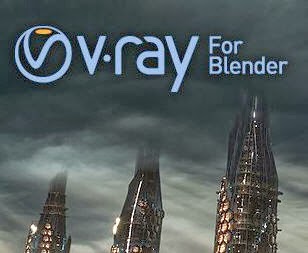Artikel 3ds Max,
Artikel Blender,
Artikel Cinema 4D,
Artikel Corona,
Artikel Maya,
Artikel Rendering,
[ #Corona #Rendering #3dsMax #adskMaya #Cinema4D #Blender ]After just 3 months of development, there is new Corona Renderer release. This Alpha v7 adds support for 3ds max 2015, Shadow Catcher material for compositing, new proxy format, improved viewport display, Particle Flow, and more.
Corona Renderer Alpha V7 New Features:
- Adds support for Max 2015
- Adds a new intelligent universal proxy format: .cproxy
- Adds viewport illumination from CoronaLights and CoronaSun to both D3D and Nitrous viewports
- Saving is now multi-threaded
- Adds a new Shadow Catcher material for compositing rendered objects into real camera footage
- Adds support for PFlow and simple particle systems
- Color mapping controls are now directly in the VFB
- Adds support for spherical and cylindrical cameras
- Adds a quad menu Proxy Creator script
- Updated material convertor is now bundled with the installer
- Adds the property 'Invisible in masks' to CoronaMtl
- New VFB skin
- Small UI fixes and improvements
- Default VFB internal resolution changed to 1
- Adds support for the Shell material
- Adds an option to use textures with CoronaLight object
- Fixes occasional incorrect reflections when using portals
- Default displacement value changed to 1cm
- Adds support for water level (height cutoff) to displacement
- Output of kelvin temperature color in all lights/textures is now more visually plausible
- Faster CoronaSky parsing
- Adds Corona display and selection filters to Max
- Adds an option to directly pick objects from the scene when creating proxies
- Restored online interactive help for users without access to Max tooltips
- All popup error messages now respect Max silent mode
- Improved the DR dialog and added the ability to load IPs from file
- Adds the ability to save all images slaves send for debugging
- DR sidebar now displays the number of updates and passes from all slaves
- Improved HD cache save/load
- Better viewport display of materials
- Faster display of CoronaProxy meshes in viewport when using Nitrous
- The state of render settings tabs and VFB sidebar is now saved into the .max file
- Instant Cancel Render option without saving anything
- Adds an option to Save All Render Channels into separate files
- Adds string render options, new MAXScript functions and Corona EXR metadata
- Massively decreased the incidence of self-intersection-related problems
- Fixes crashes when running Corona with custom processor affinity
- Fixes random crashes when using motion blur
- Noise pattern now remains constant when rendering an animation with constant seed
- Fixes problems with scatter objects randomly glitching in some frames
- Asset tracker no longer displays blank assets in Corona proxy/light
- Fixes a problem with pixel rendering pattern not being random for extreme resolutions
- Improved HD cache accuracy in animations with textured scenes
- Fixes custom bokeh images randomly not working
- Fixes excessive memory consumption in some types of geometry-heavy scenes
While this version being still free, Corona is aiming at a commercial release for 3ds max later this year, with a full set of features for architectural visualization. There are also plugins for Maya and Cinema 4D in development, and an exporter for Blender.
Download Corona Renderer Alpha V7 Free More Rendering Plugin
[ #Corona #Rendering #3dsMax #adskMaya #Cinema4D #Blender ]After just 3 months of development, there is new Corona Renderer release. This Alpha v7 adds support for 3ds max 2015, Shadow Catcher material for compositing, new proxy format, improved viewport display, Particle Flow, and more.
Corona Renderer Alpha V7 New Features:
- Adds support for Max 2015
- Adds a new intelligent universal proxy format: .cproxy
- Adds viewport illumination from CoronaLights and CoronaSun to both D3D and Nitrous viewports
- Saving is now multi-threaded
- Adds a new Shadow Catcher material for compositing rendered objects into real camera footage
- Adds support for PFlow and simple particle systems
- Color mapping controls are now directly in the VFB
- Adds support for spherical and cylindrical cameras
- Adds a quad menu Proxy Creator script
- Updated material convertor is now bundled with the installer
- Adds the property 'Invisible in masks' to CoronaMtl
- New VFB skin
- Small UI fixes and improvements
- Default VFB internal resolution changed to 1
- Adds support for the Shell material
- Adds an option to use textures with CoronaLight object
- Fixes occasional incorrect reflections when using portals
- Default displacement value changed to 1cm
- Adds support for water level (height cutoff) to displacement
- Output of kelvin temperature color in all lights/textures is now more visually plausible
- Faster CoronaSky parsing
- Adds Corona display and selection filters to Max
- Adds an option to directly pick objects from the scene when creating proxies
- Restored online interactive help for users without access to Max tooltips
- All popup error messages now respect Max silent mode
- Improved the DR dialog and added the ability to load IPs from file
- Adds the ability to save all images slaves send for debugging
- DR sidebar now displays the number of updates and passes from all slaves
- Improved HD cache save/load
- Better viewport display of materials
- Faster display of CoronaProxy meshes in viewport when using Nitrous
- The state of render settings tabs and VFB sidebar is now saved into the .max file
- Instant Cancel Render option without saving anything
- Adds an option to Save All Render Channels into separate files
- Adds string render options, new MAXScript functions and Corona EXR metadata
- Massively decreased the incidence of self-intersection-related problems
- Fixes crashes when running Corona with custom processor affinity
- Fixes random crashes when using motion blur
- Noise pattern now remains constant when rendering an animation with constant seed
- Fixes problems with scatter objects randomly glitching in some frames
- Asset tracker no longer displays blank assets in Corona proxy/light
- Fixes a problem with pixel rendering pattern not being random for extreme resolutions
- Improved HD cache accuracy in animations with textured scenes
- Fixes custom bokeh images randomly not working
- Fixes excessive memory consumption in some types of geometry-heavy scenes
While this version being still free, Corona is aiming at a commercial release for 3ds max later this year, with a full set of features for architectural visualization. There are also plugins for Maya and Cinema 4D in development, and an exporter for Blender.
Download Corona Renderer Alpha V7 Free More Rendering Plugin