Artikel Animation,
Artikel Crowd,
Artikel Golaem,
Artikel Golaem Crowd,
Artikel Maya,
[ #Maya #Crowd #Golaem ] Golaem announces Golaem 6, giving Crowd TDs more access, under the hood of the simulation engine. You can now customize the way your characters perceive and react to their environment, giving them custom Artificial Intelligence capabilities. Other additions include an Emit/Kill behavior, a behavior for Traffic Simulation as well as some improvements on the acclaimed Golaem Layout Tool.
These new features are based on user feedback and requests, Golaem is being used by renowned studios on more and more demanding projects such as Pirates of the Caribbean by Atomic Fiction, Halo Wars 2 by Blur, Hacksaw Ridge by Slate VFX, Captain Underpants by Mikros Image, Game of Thrones... Talk about Stadiums, city streets, battles, creatures, forests, cars... Golaem helps you to populate all your projects!
•Perception: Customize the way characters are aware of each other
•Channel Operators: Give a brain to your characters
•Customizable Transitions: Build animation state machines
•Emit / Kill behaviors: Summon or dismiss characters at will
•Traffic Behaviors: Add traffic to your virtual cities
•Layout Tool Improvements: Layout or retake your scenes
•Extensibility: Integrate Golaem in your pipeline or build tools around it
•Added a Freeze On Collided mode in the MasterSlave Behavior (eg sticky arrows)
•Added collision support of Apex Cloth Behavior and Crowd Rigid Bodies (max 32 spheres and 32 planes)
Some Improvements
•Support of non-triangulated geometry in the Character Geometry File (gcg)
•Simulation Cache file quantization format attribute in the CrowdManager Node
•Improved performances when using a MEL expression in an Input Channel Operator
•Conversion Factor can be set for Spine / Limbs / Effector nodes in the Character Maker
•New Export Animation In One File Per Entity FBX Mode in the Simulation Exporter
•New Export Animation In One File FBX Mode in the Simulation Exporter
•Added Expression as Target Mode in the Steer and GoTo Behaviors
•Added a Use Kinematic Target option in the Physicalize Behavior
•Added a Use Kinematic Target option in the Crowd Rigid Body node
Some Bug Fixes
•Fixed blendshape deformation computation when controlled by a distant bone
•Fixed mirror animations looks awkward in some specific cases
•Fixed wrong ground adaptation when playing mirror animations
•Fixed the crash that occurs when baking sparse Simulation Caches in FBX or Alembic
•Fixed the crash that occurs when using the Emit and Perception Behaviors
PERCEPTION: CUSTOMIZE THE WAY CHARACTERS ARE AWARE OF EACH OTHER'S
CHANNEL OPERATORS: GIVE A BRAIN TO YOUR CHARACTERS
CUSTOMIZABLE TRANSITIONS: BUILD ANIMATION STATE MACHINES
EMIT / KILL BEHAVIORS: SUMMON OR DISMISS CHARACTERS AT WILL
TRAFFIC BEHAVIORS: ADD TRAFFIC TO YOUR VIRTUAL CITIES
LAYOUT TOOL IMPROVEMENTS: LAYOUT OR RETAKE YOUR SCENES
Check out the documentation release.
Visit Golaem's Website for different options.
More Golaem Plugin [post_ad]
[ #Maya #Crowd #Golaem ] Golaem announces Golaem 6, giving Crowd TDs more access, under the hood of the simulation engine. You can now customize the way your characters perceive and react to their environment, giving them custom Artificial Intelligence capabilities. Other additions include an Emit/Kill behavior, a behavior for Traffic Simulation as well as some improvements on the acclaimed Golaem Layout Tool.
These new features are based on user feedback and requests, Golaem is being used by renowned studios on more and more demanding projects such as Pirates of the Caribbean by Atomic Fiction, Halo Wars 2 by Blur, Hacksaw Ridge by Slate VFX, Captain Underpants by Mikros Image, Game of Thrones... Talk about Stadiums, city streets, battles, creatures, forests, cars... Golaem helps you to populate all your projects!
•Perception: Customize the way characters are aware of each other
•Channel Operators: Give a brain to your characters
•Customizable Transitions: Build animation state machines
•Emit / Kill behaviors: Summon or dismiss characters at will
•Traffic Behaviors: Add traffic to your virtual cities
•Layout Tool Improvements: Layout or retake your scenes
•Extensibility: Integrate Golaem in your pipeline or build tools around it
•Added a Freeze On Collided mode in the MasterSlave Behavior (eg sticky arrows)
•Added collision support of Apex Cloth Behavior and Crowd Rigid Bodies (max 32 spheres and 32 planes)
Some Improvements
•Support of non-triangulated geometry in the Character Geometry File (gcg)
•Simulation Cache file quantization format attribute in the CrowdManager Node
•Improved performances when using a MEL expression in an Input Channel Operator
•Conversion Factor can be set for Spine / Limbs / Effector nodes in the Character Maker
•New Export Animation In One File Per Entity FBX Mode in the Simulation Exporter
•New Export Animation In One File FBX Mode in the Simulation Exporter
•Added Expression as Target Mode in the Steer and GoTo Behaviors
•Added a Use Kinematic Target option in the Physicalize Behavior
•Added a Use Kinematic Target option in the Crowd Rigid Body node
Some Bug Fixes
•Fixed blendshape deformation computation when controlled by a distant bone
•Fixed mirror animations looks awkward in some specific cases
•Fixed wrong ground adaptation when playing mirror animations
•Fixed the crash that occurs when baking sparse Simulation Caches in FBX or Alembic
•Fixed the crash that occurs when using the Emit and Perception Behaviors
PERCEPTION: CUSTOMIZE THE WAY CHARACTERS ARE AWARE OF EACH OTHER'S
CHANNEL OPERATORS: GIVE A BRAIN TO YOUR CHARACTERS
CUSTOMIZABLE TRANSITIONS: BUILD ANIMATION STATE MACHINES
EMIT / KILL BEHAVIORS: SUMMON OR DISMISS CHARACTERS AT WILL
TRAFFIC BEHAVIORS: ADD TRAFFIC TO YOUR VIRTUAL CITIES
LAYOUT TOOL IMPROVEMENTS: LAYOUT OR RETAKE YOUR SCENES
Check out the documentation release.
Visit Golaem's Website for different options.
More Golaem Plugin [post_ad]
These new features are based on user feedback and requests, Golaem is being used by renowned studios on more and more demanding projects such as Pirates of the Caribbean by Atomic Fiction, Halo Wars 2 by Blur, Hacksaw Ridge by Slate VFX, Captain Underpants by Mikros Image, Game of Thrones... Talk about Stadiums, city streets, battles, creatures, forests, cars... Golaem helps you to populate all your projects!
>> See Also: Golaem Crowd tutorial: Populating a stadium
New Features•Perception: Customize the way characters are aware of each other
•Channel Operators: Give a brain to your characters
•Customizable Transitions: Build animation state machines
•Emit / Kill behaviors: Summon or dismiss characters at will
•Traffic Behaviors: Add traffic to your virtual cities
•Layout Tool Improvements: Layout or retake your scenes
•Extensibility: Integrate Golaem in your pipeline or build tools around it
•Added a Freeze On Collided mode in the MasterSlave Behavior (eg sticky arrows)
•Added collision support of Apex Cloth Behavior and Crowd Rigid Bodies (max 32 spheres and 32 planes)
Some Improvements
•Support of non-triangulated geometry in the Character Geometry File (gcg)
•Simulation Cache file quantization format attribute in the CrowdManager Node
•Improved performances when using a MEL expression in an Input Channel Operator
•Conversion Factor can be set for Spine / Limbs / Effector nodes in the Character Maker
•New Export Animation In One File Per Entity FBX Mode in the Simulation Exporter
•New Export Animation In One File FBX Mode in the Simulation Exporter
•Added Expression as Target Mode in the Steer and GoTo Behaviors
•Added a Use Kinematic Target option in the Physicalize Behavior
•Added a Use Kinematic Target option in the Crowd Rigid Body node
Some Bug Fixes
•Fixed blendshape deformation computation when controlled by a distant bone
•Fixed mirror animations looks awkward in some specific cases
•Fixed wrong ground adaptation when playing mirror animations
•Fixed the crash that occurs when baking sparse Simulation Caches in FBX or Alembic
•Fixed the crash that occurs when using the Emit and Perception Behaviors
PERCEPTION: CUSTOMIZE THE WAY CHARACTERS ARE AWARE OF EACH OTHER'S
CHANNEL OPERATORS: GIVE A BRAIN TO YOUR CHARACTERS
CUSTOMIZABLE TRANSITIONS: BUILD ANIMATION STATE MACHINES
EMIT / KILL BEHAVIORS: SUMMON OR DISMISS CHARACTERS AT WILL
TRAFFIC BEHAVIORS: ADD TRAFFIC TO YOUR VIRTUAL CITIES
LAYOUT TOOL IMPROVEMENTS: LAYOUT OR RETAKE YOUR SCENES
Check out the documentation release.
Availability
The complete scene population solution Including the Layout Tool cost 7000 € for Permanent License and Support & Upgrade 1750 € per year. There is also a range of rental options.Visit Golaem's Website for different options.
More Golaem Plugin [post_ad]
These new features are based on user feedback and requests, Golaem is being used by renowned studios on more and more demanding projects such as Pirates of the Caribbean by Atomic Fiction, Halo Wars 2 by Blur, Hacksaw Ridge by Slate VFX, Captain Underpants by Mikros Image, Game of Thrones... Talk about Stadiums, city streets, battles, creatures, forests, cars... Golaem helps you to populate all your projects!
>> See Also: Golaem Crowd tutorial: Populating a stadium
New Features•Perception: Customize the way characters are aware of each other
•Channel Operators: Give a brain to your characters
•Customizable Transitions: Build animation state machines
•Emit / Kill behaviors: Summon or dismiss characters at will
•Traffic Behaviors: Add traffic to your virtual cities
•Layout Tool Improvements: Layout or retake your scenes
•Extensibility: Integrate Golaem in your pipeline or build tools around it
•Added a Freeze On Collided mode in the MasterSlave Behavior (eg sticky arrows)
•Added collision support of Apex Cloth Behavior and Crowd Rigid Bodies (max 32 spheres and 32 planes)
Some Improvements
•Support of non-triangulated geometry in the Character Geometry File (gcg)
•Simulation Cache file quantization format attribute in the CrowdManager Node
•Improved performances when using a MEL expression in an Input Channel Operator
•Conversion Factor can be set for Spine / Limbs / Effector nodes in the Character Maker
•New Export Animation In One File Per Entity FBX Mode in the Simulation Exporter
•New Export Animation In One File FBX Mode in the Simulation Exporter
•Added Expression as Target Mode in the Steer and GoTo Behaviors
•Added a Use Kinematic Target option in the Physicalize Behavior
•Added a Use Kinematic Target option in the Crowd Rigid Body node
Some Bug Fixes
•Fixed blendshape deformation computation when controlled by a distant bone
•Fixed mirror animations looks awkward in some specific cases
•Fixed wrong ground adaptation when playing mirror animations
•Fixed the crash that occurs when baking sparse Simulation Caches in FBX or Alembic
•Fixed the crash that occurs when using the Emit and Perception Behaviors
PERCEPTION: CUSTOMIZE THE WAY CHARACTERS ARE AWARE OF EACH OTHER'S
CHANNEL OPERATORS: GIVE A BRAIN TO YOUR CHARACTERS
CUSTOMIZABLE TRANSITIONS: BUILD ANIMATION STATE MACHINES
EMIT / KILL BEHAVIORS: SUMMON OR DISMISS CHARACTERS AT WILL
TRAFFIC BEHAVIORS: ADD TRAFFIC TO YOUR VIRTUAL CITIES
LAYOUT TOOL IMPROVEMENTS: LAYOUT OR RETAKE YOUR SCENES
Check out the documentation release.
Availability
The complete scene population solution Including the Layout Tool cost 7000 € for Permanent License and Support & Upgrade 1750 € per year. There is also a range of rental options.Visit Golaem's Website for different options.
More Golaem Plugin [post_ad]


















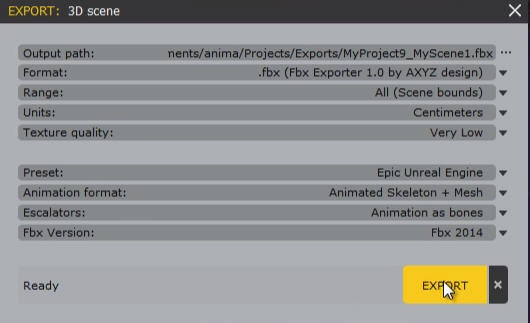



















ma+1.6+for+3ds+Max+and+Cinema+4D.jpg)














