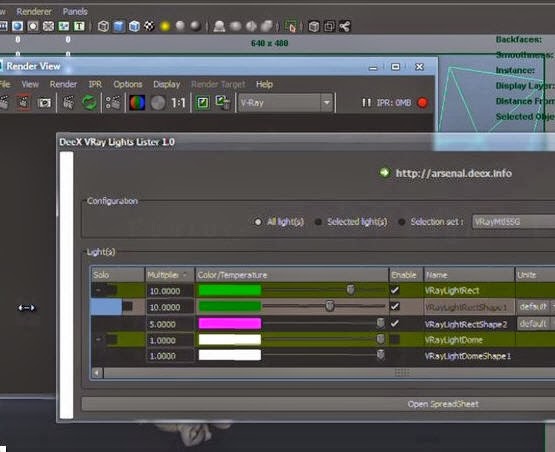Artikel Lighting,
Artikel Rendering,
Artikel Vray,
Artikel Vray for Maya,
[ #Maya #Vray ] Chaos Group has released V-ray 3.5 for Maya, which improved rendering speed, more responsive look development, and added realism for VFX and animation projects. Major GPU rendering improvements are included in the update as well, with support for a wider range of production features. If you want please join their event!
• Faster rendering with Adaptive Lights
V-Ray 3.5 introduces Adaptive Lights, a fast new lighting algorithm that speeds up rendering in scenes with many lights. With Adaptive Lights, V-Ray determines which light sources are most important, so ray tracing calculations are focused and more precise. When tested on multiple CPU and GPU scenes, render times were typically two to seven times faster.
• Interactive look development in V-Ray IPR
Look development is quicker and more responsive in V-Ray 3.5 for Maya. The improved V-Ray IPR starts instantly, updates faster and uses less memory. Changes to materials in the Hypershade Material Viewer now update instantly as well.
• V-Ray Frame Buffer tools
New V-Ray Frame Buffer tools make rendering with V-Ray IPR even faster. The Render Mask: Isolate select mode focuses rendering on a specific object without rendering the entire scene, and a new Set Focus Point option allows the camera’s focal point to be set interactively, simply by clicking on an object.
• Improved shading and reflections
For more accurate reflections and realistic skin, V-Ray 3.5 for Maya adds support for the alSurface material. Developed by Anders Langlands, the alSurface shader includes layered subsurface scattering and glossy Fresnel reflections. This makes it a popular choice for rendering photorealistic skin.
• GPU rendering improvements
- On-demand Mip-mapping – Fit larger, more detailed scenes into memory with automatic texture sizing and loading
- Matte Shadow catcher – Composite 3D scenes with realistic shadows onto background images
- Improved glossy materials – Cleaner renders of glossy materials
- Low thread priority – Continue working while rendering, now possible on a single GPU
- Directional lights – Add realistic area lights with directional controls
- Stochastic Flakes – Create car paints, snow and sand with procedural glitter and sparkle effects
- Clipper – Create cross sections using a clipping plane
- Aerial Perspective – Add atmospheric depth and haze
- Cached irradiance maps – Pre-calculate global illumination using CPU and render with GPU
- Lens distortion – Add realistic barrel or pincushion lens distortion
- Interactive lens effects – GPU-accelerated bloom and glare effects
• Resumable rendering
Stop your render at any point and continue where you left off.
Maya 2017 support
• Support for XGen Interactive Groomable Splines
• Support for AOV setups in new Render Setup templates
More Vray Plugin [post_ad]
[ #Maya #Vray ] Chaos Group has released V-ray 3.5 for Maya, which improved rendering speed, more responsive look development, and added realism for VFX and animation projects. Major GPU rendering improvements are included in the update as well, with support for a wider range of production features. If you want please join their event!
• Faster rendering with Adaptive Lights
V-Ray 3.5 introduces Adaptive Lights, a fast new lighting algorithm that speeds up rendering in scenes with many lights. With Adaptive Lights, V-Ray determines which light sources are most important, so ray tracing calculations are focused and more precise. When tested on multiple CPU and GPU scenes, render times were typically two to seven times faster.
• Interactive look development in V-Ray IPR
Look development is quicker and more responsive in V-Ray 3.5 for Maya. The improved V-Ray IPR starts instantly, updates faster and uses less memory. Changes to materials in the Hypershade Material Viewer now update instantly as well.
• V-Ray Frame Buffer tools
New V-Ray Frame Buffer tools make rendering with V-Ray IPR even faster. The Render Mask: Isolate select mode focuses rendering on a specific object without rendering the entire scene, and a new Set Focus Point option allows the camera’s focal point to be set interactively, simply by clicking on an object.
• Improved shading and reflections
For more accurate reflections and realistic skin, V-Ray 3.5 for Maya adds support for the alSurface material. Developed by Anders Langlands, the alSurface shader includes layered subsurface scattering and glossy Fresnel reflections. This makes it a popular choice for rendering photorealistic skin.
• GPU rendering improvements
- On-demand Mip-mapping – Fit larger, more detailed scenes into memory with automatic texture sizing and loading
- Matte Shadow catcher – Composite 3D scenes with realistic shadows onto background images
- Improved glossy materials – Cleaner renders of glossy materials
- Low thread priority – Continue working while rendering, now possible on a single GPU
- Directional lights – Add realistic area lights with directional controls
- Stochastic Flakes – Create car paints, snow and sand with procedural glitter and sparkle effects
- Clipper – Create cross sections using a clipping plane
- Aerial Perspective – Add atmospheric depth and haze
- Cached irradiance maps – Pre-calculate global illumination using CPU and render with GPU
- Lens distortion – Add realistic barrel or pincushion lens distortion
- Interactive lens effects – GPU-accelerated bloom and glare effects
• Resumable rendering
Stop your render at any point and continue where you left off.
Maya 2017 support
• Support for XGen Interactive Groomable Splines
• Support for AOV setups in new Render Setup templates
More Vray Plugin [post_ad]
New additions included:
• Faster rendering with Adaptive Lights
V-Ray 3.5 introduces Adaptive Lights, a fast new lighting algorithm that speeds up rendering in scenes with many lights. With Adaptive Lights, V-Ray determines which light sources are most important, so ray tracing calculations are focused and more precise. When tested on multiple CPU and GPU scenes, render times were typically two to seven times faster.
• Interactive look development in V-Ray IPR
Look development is quicker and more responsive in V-Ray 3.5 for Maya. The improved V-Ray IPR starts instantly, updates faster and uses less memory. Changes to materials in the Hypershade Material Viewer now update instantly as well.
• V-Ray Frame Buffer tools
New V-Ray Frame Buffer tools make rendering with V-Ray IPR even faster. The Render Mask: Isolate select mode focuses rendering on a specific object without rendering the entire scene, and a new Set Focus Point option allows the camera’s focal point to be set interactively, simply by clicking on an object.
• Improved shading and reflections
For more accurate reflections and realistic skin, V-Ray 3.5 for Maya adds support for the alSurface material. Developed by Anders Langlands, the alSurface shader includes layered subsurface scattering and glossy Fresnel reflections. This makes it a popular choice for rendering photorealistic skin.
• GPU rendering improvements
- On-demand Mip-mapping – Fit larger, more detailed scenes into memory with automatic texture sizing and loading
- Matte Shadow catcher – Composite 3D scenes with realistic shadows onto background images
- Improved glossy materials – Cleaner renders of glossy materials
- Low thread priority – Continue working while rendering, now possible on a single GPU
- Directional lights – Add realistic area lights with directional controls
- Stochastic Flakes – Create car paints, snow and sand with procedural glitter and sparkle effects
- Clipper – Create cross sections using a clipping plane
- Aerial Perspective – Add atmospheric depth and haze
- Cached irradiance maps – Pre-calculate global illumination using CPU and render with GPU
- Lens distortion – Add realistic barrel or pincushion lens distortion
- Interactive lens effects – GPU-accelerated bloom and glare effects
• Resumable rendering
Stop your render at any point and continue where you left off.
Maya 2017 support
• Support for XGen Interactive Groomable Splines
• Support for AOV setups in new Render Setup templates
>> See Also: Unwrella 3.10 Update for Max and Maya
Availibility
Free update for V-Ray 3.x for Maya customers on ChaosGroup's website.More Vray Plugin [post_ad]
New additions included:
• Faster rendering with Adaptive Lights
V-Ray 3.5 introduces Adaptive Lights, a fast new lighting algorithm that speeds up rendering in scenes with many lights. With Adaptive Lights, V-Ray determines which light sources are most important, so ray tracing calculations are focused and more precise. When tested on multiple CPU and GPU scenes, render times were typically two to seven times faster.
• Interactive look development in V-Ray IPR
Look development is quicker and more responsive in V-Ray 3.5 for Maya. The improved V-Ray IPR starts instantly, updates faster and uses less memory. Changes to materials in the Hypershade Material Viewer now update instantly as well.
• V-Ray Frame Buffer tools
New V-Ray Frame Buffer tools make rendering with V-Ray IPR even faster. The Render Mask: Isolate select mode focuses rendering on a specific object without rendering the entire scene, and a new Set Focus Point option allows the camera’s focal point to be set interactively, simply by clicking on an object.
• Improved shading and reflections
For more accurate reflections and realistic skin, V-Ray 3.5 for Maya adds support for the alSurface material. Developed by Anders Langlands, the alSurface shader includes layered subsurface scattering and glossy Fresnel reflections. This makes it a popular choice for rendering photorealistic skin.
• GPU rendering improvements
- On-demand Mip-mapping – Fit larger, more detailed scenes into memory with automatic texture sizing and loading
- Matte Shadow catcher – Composite 3D scenes with realistic shadows onto background images
- Improved glossy materials – Cleaner renders of glossy materials
- Low thread priority – Continue working while rendering, now possible on a single GPU
- Directional lights – Add realistic area lights with directional controls
- Stochastic Flakes – Create car paints, snow and sand with procedural glitter and sparkle effects
- Clipper – Create cross sections using a clipping plane
- Aerial Perspective – Add atmospheric depth and haze
- Cached irradiance maps – Pre-calculate global illumination using CPU and render with GPU
- Lens distortion – Add realistic barrel or pincushion lens distortion
- Interactive lens effects – GPU-accelerated bloom and glare effects
• Resumable rendering
Stop your render at any point and continue where you left off.
Maya 2017 support
• Support for XGen Interactive Groomable Splines
• Support for AOV setups in new Render Setup templates
>> See Also: Unwrella 3.10 Update for Max and Maya
Availibility
Free update for V-Ray 3.x for Maya customers on ChaosGroup's website.More Vray Plugin [post_ad]