Artikel DeeX VRay Arsenal,
Artikel Featured,
Artikel Lighting,
Artikel Maya,
Artikel Vray,
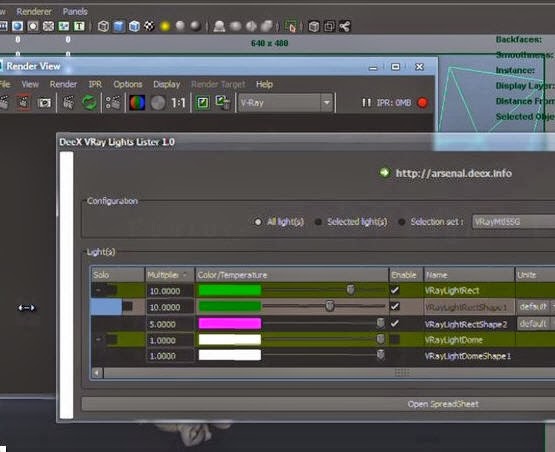
[ #Maya #Vray ] DeeX VRay Arsenal is a plug-in that allows you to accelerate and facilitate the management of rendering scenes in Maya with VRay. The aim being to work faster without technical constraints. The main feature of this release is : "VRay Lights Lister".
- groups can control all lights (example : set the color of all diretionnal lights in 1 click)
- spreadSheet to control all attributes or custom attributes
- select mode
- customize the UI : columns placement, dock the tool...
- Object properties on fly : create black hole, control the primary visibility, reflection, refraction, GI... in one click (nothing is created in your scene, all is created on the fly during rendering)
- Matte on fly : create matte mask in one click. Forgot "ID" here, just select your object, simply. Bonus : you can create hierarchical masks ! (Nothing is created in your scene, all is created on the fly during rendering)
- On fly render :
- automatic material ID (work with blend material) (nothing is created in your scene, all is created on the fly during rendering)
- automatic object ID into proxy (nothing is created in your scene, all is created on the fly during rendering)
- render you scene with a lambert (or custom material) to check your lighting in one click. Displacement and bump will be kept (nothing is created in your scene, all is created on the fly during rendering)
- create "light select renderElement" on fly, manually or automatically (nothing is created in your scene, all is created on the fly during rendering)
- On fly randomiser : randomize all attributes of the shading network, with a min and max value setted by the user.
- Fast control : control your render settings quickly, with GI preset.
- Quality :
- control the quality of your render with one slider !
- set the quality (subdivisions) of your materials automatically in one click (based of the glossiness)
- Add offset quality for some part of your render (irradiance map, LC, AA…)
- ToolBox : many tools to give you an easy life, like :
- Import multi proxies in one click
- Connect shader(s) on proxies in one click (with namespace or not)
- Material ID manager : add, remove, or set materialID in one click. An unique number can be generated for each « material », based of the name of the « material ».
- Object ID manager : add, remove, or set objectID in one click. An unique number can be generated for each « mesh », based of the name of the « mesh ».
- Material control : control subdivisions, interpolation, max depth of your materials quickly.
- Lights control : control subdivisions of lights quickly.
- Import - export : re-create the same setup in 1 one click in another scene
OSX : Maya 2014
More information and download a free trial version (30 days) of DeeX VRay Arsenal 1.5 for Maya here
More Maya Plugin
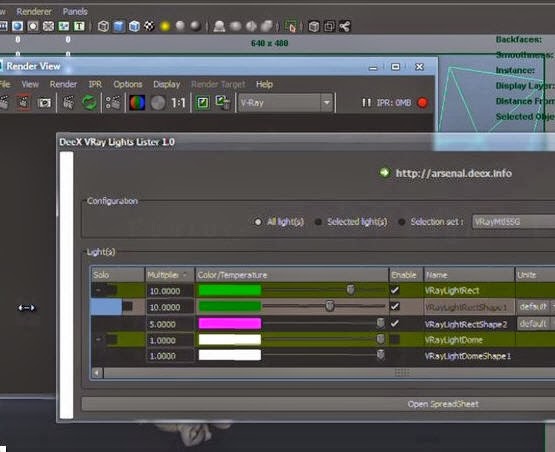
[ #Maya #Vray ] DeeX VRay Arsenal is a plug-in that allows you to accelerate and facilitate the management of rendering scenes in Maya with VRay. The aim being to work faster without technical constraints. The main feature of this release is : "VRay Lights Lister".
- groups can control all lights (example : set the color of all diretionnal lights in 1 click)
- spreadSheet to control all attributes or custom attributes
- select mode
- customize the UI : columns placement, dock the tool...
- Object properties on fly : create black hole, control the primary visibility, reflection, refraction, GI... in one click (nothing is created in your scene, all is created on the fly during rendering)
- Matte on fly : create matte mask in one click. Forgot "ID" here, just select your object, simply. Bonus : you can create hierarchical masks ! (Nothing is created in your scene, all is created on the fly during rendering)
- On fly render :
- automatic material ID (work with blend material) (nothing is created in your scene, all is created on the fly during rendering)
- automatic object ID into proxy (nothing is created in your scene, all is created on the fly during rendering)
- render you scene with a lambert (or custom material) to check your lighting in one click. Displacement and bump will be kept (nothing is created in your scene, all is created on the fly during rendering)
- create "light select renderElement" on fly, manually or automatically (nothing is created in your scene, all is created on the fly during rendering)
- On fly randomiser : randomize all attributes of the shading network, with a min and max value setted by the user.
- Fast control : control your render settings quickly, with GI preset.
- Quality :
- control the quality of your render with one slider !
- set the quality (subdivisions) of your materials automatically in one click (based of the glossiness)
- Add offset quality for some part of your render (irradiance map, LC, AA…)
- ToolBox : many tools to give you an easy life, like :
- Import multi proxies in one click
- Connect shader(s) on proxies in one click (with namespace or not)
- Material ID manager : add, remove, or set materialID in one click. An unique number can be generated for each « material », based of the name of the « material ».
- Object ID manager : add, remove, or set objectID in one click. An unique number can be generated for each « mesh », based of the name of the « mesh ».
- Material control : control subdivisions, interpolation, max depth of your materials quickly.
- Lights control : control subdivisions of lights quickly.
- Import - export : re-create the same setup in 1 one click in another scene
OSX : Maya 2014
More information and download a free trial version (30 days) of DeeX VRay Arsenal 1.5 for Maya here
More Maya Plugin
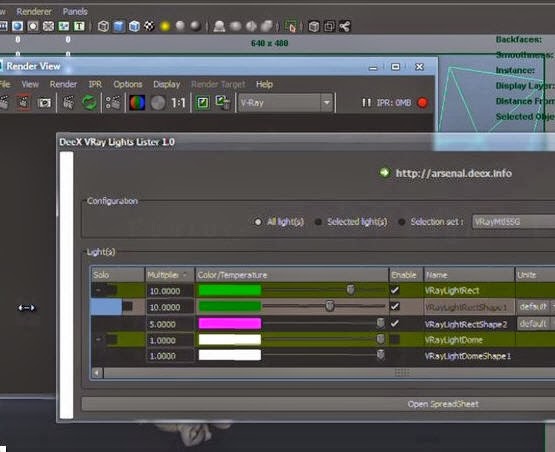
Feature of DeeX VRay Lights Lister:
- all lights listed by group- groups can control all lights (example : set the color of all diretionnal lights in 1 click)
- spreadSheet to control all attributes or custom attributes
- select mode
- customize the UI : columns placement, dock the tool...
Other features :
- Pass manager- Object properties on fly : create black hole, control the primary visibility, reflection, refraction, GI... in one click (nothing is created in your scene, all is created on the fly during rendering)
- Matte on fly : create matte mask in one click. Forgot "ID" here, just select your object, simply. Bonus : you can create hierarchical masks ! (Nothing is created in your scene, all is created on the fly during rendering)
- On fly render :
- automatic material ID (work with blend material) (nothing is created in your scene, all is created on the fly during rendering)
- automatic object ID into proxy (nothing is created in your scene, all is created on the fly during rendering)
- render you scene with a lambert (or custom material) to check your lighting in one click. Displacement and bump will be kept (nothing is created in your scene, all is created on the fly during rendering)
- create "light select renderElement" on fly, manually or automatically (nothing is created in your scene, all is created on the fly during rendering)
- On fly randomiser : randomize all attributes of the shading network, with a min and max value setted by the user.
- Fast control : control your render settings quickly, with GI preset.
- Quality :
- control the quality of your render with one slider !
- set the quality (subdivisions) of your materials automatically in one click (based of the glossiness)
- Add offset quality for some part of your render (irradiance map, LC, AA…)
- ToolBox : many tools to give you an easy life, like :
- Import multi proxies in one click
- Connect shader(s) on proxies in one click (with namespace or not)
- Material ID manager : add, remove, or set materialID in one click. An unique number can be generated for each « material », based of the name of the « material ».
- Object ID manager : add, remove, or set objectID in one click. An unique number can be generated for each « mesh », based of the name of the « mesh ».
- Material control : control subdivisions, interpolation, max depth of your materials quickly.
- Lights control : control subdivisions of lights quickly.
- Import - export : re-create the same setup in 1 one click in another scene
The plugin works on:
Win64 : Maya 2011 to 2014OSX : Maya 2014
More information and download a free trial version (30 days) of DeeX VRay Arsenal 1.5 for Maya here
More Maya Plugin
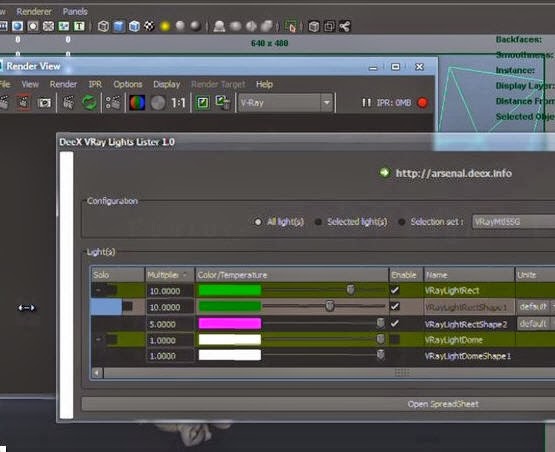
Feature of DeeX VRay Lights Lister:
- all lights listed by group- groups can control all lights (example : set the color of all diretionnal lights in 1 click)
- spreadSheet to control all attributes or custom attributes
- select mode
- customize the UI : columns placement, dock the tool...
Other features :
- Pass manager- Object properties on fly : create black hole, control the primary visibility, reflection, refraction, GI... in one click (nothing is created in your scene, all is created on the fly during rendering)
- Matte on fly : create matte mask in one click. Forgot "ID" here, just select your object, simply. Bonus : you can create hierarchical masks ! (Nothing is created in your scene, all is created on the fly during rendering)
- On fly render :
- automatic material ID (work with blend material) (nothing is created in your scene, all is created on the fly during rendering)
- automatic object ID into proxy (nothing is created in your scene, all is created on the fly during rendering)
- render you scene with a lambert (or custom material) to check your lighting in one click. Displacement and bump will be kept (nothing is created in your scene, all is created on the fly during rendering)
- create "light select renderElement" on fly, manually or automatically (nothing is created in your scene, all is created on the fly during rendering)
- On fly randomiser : randomize all attributes of the shading network, with a min and max value setted by the user.
- Fast control : control your render settings quickly, with GI preset.
- Quality :
- control the quality of your render with one slider !
- set the quality (subdivisions) of your materials automatically in one click (based of the glossiness)
- Add offset quality for some part of your render (irradiance map, LC, AA…)
- ToolBox : many tools to give you an easy life, like :
- Import multi proxies in one click
- Connect shader(s) on proxies in one click (with namespace or not)
- Material ID manager : add, remove, or set materialID in one click. An unique number can be generated for each « material », based of the name of the « material ».
- Object ID manager : add, remove, or set objectID in one click. An unique number can be generated for each « mesh », based of the name of the « mesh ».
- Material control : control subdivisions, interpolation, max depth of your materials quickly.
- Lights control : control subdivisions of lights quickly.
- Import - export : re-create the same setup in 1 one click in another scene
The plugin works on:
Win64 : Maya 2011 to 2014OSX : Maya 2014
More information and download a free trial version (30 days) of DeeX VRay Arsenal 1.5 for Maya here
More Maya Plugin







