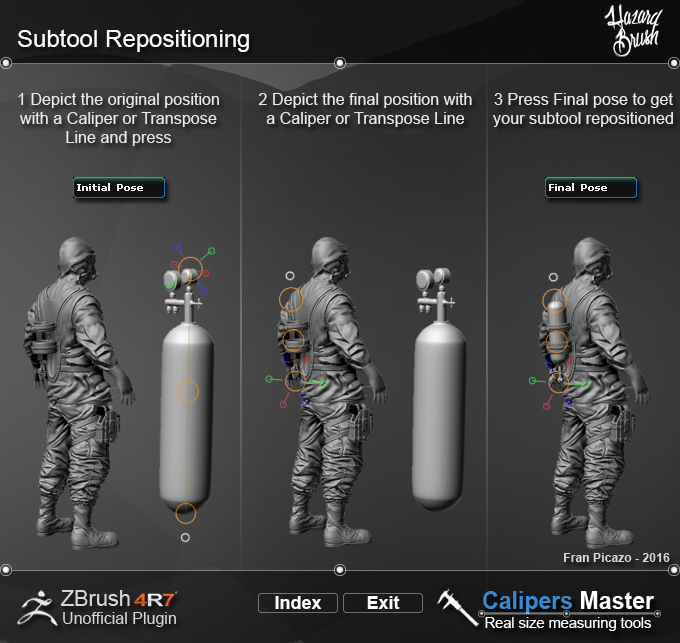Artikel Character,
Artikel Modeling,
Artikel Rendering,
Artikel Zbrush,
[ #Zbrush #Character #Modeling ] Tsvetomir Georgiev has designed a plugin for simplifying the creation of human-like characters. The tool for making detailed high polygon human models in Zbrush or customize body types as a creatures or humanoids.
Zbuilder compatible with Zbrush 4R7 P3 64bit WIN OR OSX.
Feature included:
• EDIT POSE: will allow you to make basic pose of your model.You can save or load your pose.
• EDIT MODEL: will allow you to edit your own model and integrate it into zbuilder plugin as a custom preset. And continue using all zbuilder features.
• EDIT RENDER: will allow you to make great presentation of your model. The scene is set with the best settings as materials, lightings and fibbers presets for easy use.
• GET MODEL: will allow you to get the finished model and use it for any purpose that you want.
- 10 colorized layers for great blending between them
- the models is good for close up renders ,animations and etc.
- 50 MORPH controlled for ( body types, face types , expressions and etc.)
- presets for Materials, Dramatic Lighting, Rendering ,SSS,Ao,Shadows, backgrounds and etc. For BPR render.
Visit ZBrushCentral for more info.
More Zbrush Plugin [post_ad]
[ #Zbrush #Character #Modeling ] Tsvetomir Georgiev has designed a plugin for simplifying the creation of human-like characters. The tool for making detailed high polygon human models in Zbrush or customize body types as a creatures or humanoids.
Zbuilder compatible with Zbrush 4R7 P3 64bit WIN OR OSX.
Feature included:
• EDIT POSE: will allow you to make basic pose of your model.You can save or load your pose.
• EDIT MODEL: will allow you to edit your own model and integrate it into zbuilder plugin as a custom preset. And continue using all zbuilder features.
• EDIT RENDER: will allow you to make great presentation of your model. The scene is set with the best settings as materials, lightings and fibbers presets for easy use.
• GET MODEL: will allow you to get the finished model and use it for any purpose that you want.
- 10 colorized layers for great blending between them
- the models is good for close up renders ,animations and etc.
- 50 MORPH controlled for ( body types, face types , expressions and etc.)
- presets for Materials, Dramatic Lighting, Rendering ,SSS,Ao,Shadows, backgrounds and etc. For BPR render.
Visit ZBrushCentral for more info.
More Zbrush Plugin [post_ad]
Zbuilder compatible with Zbrush 4R7 P3 64bit WIN OR OSX.
Feature included:
• EDIT POSE: will allow you to make basic pose of your model.You can save or load your pose.
• EDIT MODEL: will allow you to edit your own model and integrate it into zbuilder plugin as a custom preset. And continue using all zbuilder features.
• EDIT RENDER: will allow you to make great presentation of your model. The scene is set with the best settings as materials, lightings and fibbers presets for easy use.
• GET MODEL: will allow you to get the finished model and use it for any purpose that you want.
- 10 colorized layers for great blending between them
- the models is good for close up renders ,animations and etc.
- 50 MORPH controlled for ( body types, face types , expressions and etc.)
- presets for Materials, Dramatic Lighting, Rendering ,SSS,Ao,Shadows, backgrounds and etc. For BPR render.
Visit ZBrushCentral for more info.
>> See Also: Master The Human Face with Hosein Diba in Zbrush
Availibility
Download HumanZbuilder v2 on Gumroad's website for $59More Zbrush Plugin [post_ad]
Zbuilder compatible with Zbrush 4R7 P3 64bit WIN OR OSX.
Feature included:
• EDIT POSE: will allow you to make basic pose of your model.You can save or load your pose.
• EDIT MODEL: will allow you to edit your own model and integrate it into zbuilder plugin as a custom preset. And continue using all zbuilder features.
• EDIT RENDER: will allow you to make great presentation of your model. The scene is set with the best settings as materials, lightings and fibbers presets for easy use.
• GET MODEL: will allow you to get the finished model and use it for any purpose that you want.
- 10 colorized layers for great blending between them
- the models is good for close up renders ,animations and etc.
- 50 MORPH controlled for ( body types, face types , expressions and etc.)
- presets for Materials, Dramatic Lighting, Rendering ,SSS,Ao,Shadows, backgrounds and etc. For BPR render.
Visit ZBrushCentral for more info.
>> See Also: Master The Human Face with Hosein Diba in Zbrush
Availibility
Download HumanZbuilder v2 on Gumroad's website for $59More Zbrush Plugin [post_ad]