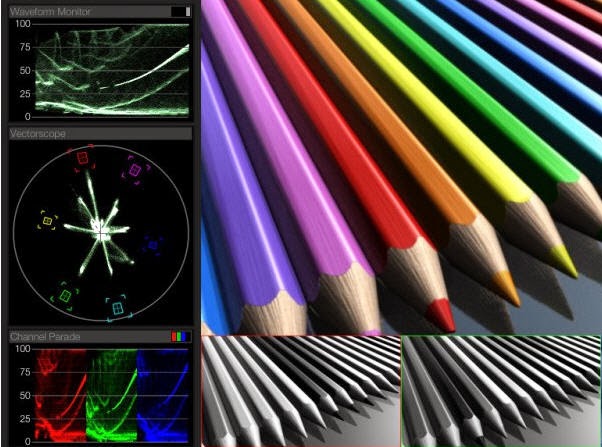Artikel After Effects,
Artikel Color grading,
Artikel Motion Graphic,
Artikel Premiere Pro,
Artikel Red Giant,
Artikel Video Editing,
[ #AfterEffects #RedGiant ] Red Giant has released Universe 2.1, the latest update to its online library of effects. A GPU accelerated plugins for editors and motion graphics artists. With a focus on awesome, easy-to-use text effects, the The Universe 2.1 update includes 6 new text tools and updates to 2 existing effects.
NEW TOOLS
• AV Club – Mimic the lo-fi, noisy text you find on ancient video tapes, old infomercials and local access cable channel shows.
• Luster – Give your text a slick 1980’s retro look. Luster applies a metal sheen to text, and includes a refraction-based bevel for a glassy simulated 3D look.
• Title Motion – Create text and shapes and then instantly add dynamic animations that bring them on and off screen. Great for titles, lower thirds, callouts and more.
• Ecto – Create haunting, evolving titles with this glowing fractal-based effect, inspired by Ghostbusters and Stranger Things.
• Long Shadow – Apply a colored, long shadow to text, logo or shape, for both classic and modern motion design.
• Glo Fi II – Give text an ethereal moody look by instantly adding silky smooth, self-animating, fractal-based glow effects to titles. A simple UI make it easy to apply evolving, organic glows.
UPDATES
• Line – This update adds the ability to add text at the start and endpoint of a line.
• Holomatrix II – This update includes blurred, chromatic distortions, a new strobe effect and much more.
A subscription to the library costs $20 per month, or $99 per year
More Motion Graphic Plugin [post_ad]
[ #AfterEffects #RedGiant ] Red Giant has released Universe 2.1, the latest update to its online library of effects. A GPU accelerated plugins for editors and motion graphics artists. With a focus on awesome, easy-to-use text effects, the The Universe 2.1 update includes 6 new text tools and updates to 2 existing effects.
NEW TOOLS
• AV Club – Mimic the lo-fi, noisy text you find on ancient video tapes, old infomercials and local access cable channel shows.
• Luster – Give your text a slick 1980’s retro look. Luster applies a metal sheen to text, and includes a refraction-based bevel for a glassy simulated 3D look.
• Title Motion – Create text and shapes and then instantly add dynamic animations that bring them on and off screen. Great for titles, lower thirds, callouts and more.
• Ecto – Create haunting, evolving titles with this glowing fractal-based effect, inspired by Ghostbusters and Stranger Things.
• Long Shadow – Apply a colored, long shadow to text, logo or shape, for both classic and modern motion design.
• Glo Fi II – Give text an ethereal moody look by instantly adding silky smooth, self-animating, fractal-based glow effects to titles. A simple UI make it easy to apply evolving, organic glows.
UPDATES
• Line – This update adds the ability to add text at the start and endpoint of a line.
• Holomatrix II – This update includes blurred, chromatic distortions, a new strobe effect and much more.
A subscription to the library costs $20 per month, or $99 per year
More Motion Graphic Plugin [post_ad]
NEW TOOLS
• AV Club – Mimic the lo-fi, noisy text you find on ancient video tapes, old infomercials and local access cable channel shows.
• Luster – Give your text a slick 1980’s retro look. Luster applies a metal sheen to text, and includes a refraction-based bevel for a glassy simulated 3D look.
• Title Motion – Create text and shapes and then instantly add dynamic animations that bring them on and off screen. Great for titles, lower thirds, callouts and more.
• Ecto – Create haunting, evolving titles with this glowing fractal-based effect, inspired by Ghostbusters and Stranger Things.
• Long Shadow – Apply a colored, long shadow to text, logo or shape, for both classic and modern motion design.
• Glo Fi II – Give text an ethereal moody look by instantly adding silky smooth, self-animating, fractal-based glow effects to titles. A simple UI make it easy to apply evolving, organic glows.
UPDATES
• Line – This update adds the ability to add text at the start and endpoint of a line.
• Holomatrix II – This update includes blurred, chromatic distortions, a new strobe effect and much more.
>> See Also: Red Giant Universe 1.5
Availability
Download free Universe 2.1 TrialA subscription to the library costs $20 per month, or $99 per year
More Motion Graphic Plugin [post_ad]
NEW TOOLS
• AV Club – Mimic the lo-fi, noisy text you find on ancient video tapes, old infomercials and local access cable channel shows.
• Luster – Give your text a slick 1980’s retro look. Luster applies a metal sheen to text, and includes a refraction-based bevel for a glassy simulated 3D look.
• Title Motion – Create text and shapes and then instantly add dynamic animations that bring them on and off screen. Great for titles, lower thirds, callouts and more.
• Ecto – Create haunting, evolving titles with this glowing fractal-based effect, inspired by Ghostbusters and Stranger Things.
• Long Shadow – Apply a colored, long shadow to text, logo or shape, for both classic and modern motion design.
• Glo Fi II – Give text an ethereal moody look by instantly adding silky smooth, self-animating, fractal-based glow effects to titles. A simple UI make it easy to apply evolving, organic glows.
UPDATES
• Line – This update adds the ability to add text at the start and endpoint of a line.
• Holomatrix II – This update includes blurred, chromatic distortions, a new strobe effect and much more.
>> See Also: Red Giant Universe 1.5
Availability
Download free Universe 2.1 TrialA subscription to the library costs $20 per month, or $99 per year
More Motion Graphic Plugin [post_ad]