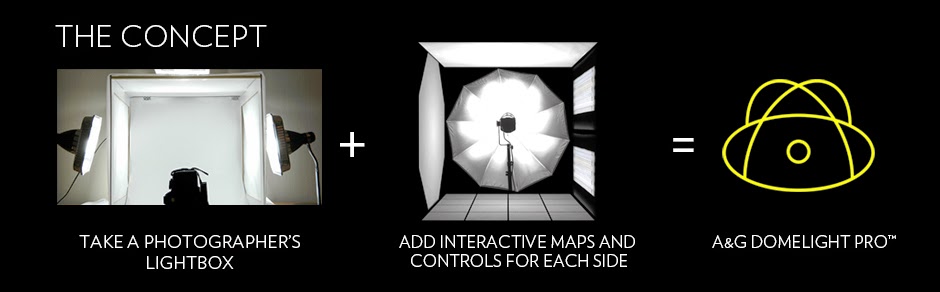Artikel 3ds Max,
Artikel A&G,
Artikel A&G Shaker,
Artikel Animation,
[ #3dsMax #Animation ] The A&G Shaker is a quick and easy way to add and layer secondary noise animation to cameras, objects, and helpers all within your modifier stack! SIMPLE. This tool is perfect for adding that subtle bit of secondary animation to your objects or to add completely realistic camera shake.
-Ability to stack and mix as many Shakers in your modifier stack as you like.
-“Create Shaker Node” creates Shaker point helper for hierarchical noise animations.
-Randomize all settings for multiple objects via the “Shaker Randomizer UI”.
-Excellent customer support.
The A&G Shaker is a scripted plugin for 3ds max 2014 and above (latest service packs REQUIRED). It also works with the 3ds max Design version. 64bit versions of Max are recommended, with at least 4GB RAM, and industry standard graphics cards.
A&G Shaker for 3ds Max 2014-2015 costs $19.95 USD and you can see it here
More Animation Plugin
[ #3dsMax #Animation ] The A&G Shaker is a quick and easy way to add and layer secondary noise animation to cameras, objects, and helpers all within your modifier stack! SIMPLE. This tool is perfect for adding that subtle bit of secondary animation to your objects or to add completely realistic camera shake.
-Ability to stack and mix as many Shakers in your modifier stack as you like.
-“Create Shaker Node” creates Shaker point helper for hierarchical noise animations.
-Randomize all settings for multiple objects via the “Shaker Randomizer UI”.
-Excellent customer support.
The A&G Shaker is a scripted plugin for 3ds max 2014 and above (latest service packs REQUIRED). It also works with the 3ds max Design version. 64bit versions of Max are recommended, with at least 4GB RAM, and industry standard graphics cards.
A&G Shaker for 3ds Max 2014-2015 costs $19.95 USD and you can see it here
More Animation Plugin
>> See Also: Animation tutorial
A&G Shaker what's included?
-A&G Shaker can be applied to Cameras, Objects, Dummies, Shapes, and much more.-Ability to stack and mix as many Shakers in your modifier stack as you like.
-“Create Shaker Node” creates Shaker point helper for hierarchical noise animations.
-Randomize all settings for multiple objects via the “Shaker Randomizer UI”.
-Excellent customer support.
A&G Shaker Overview
A&G Shaker Samples
The A&G Shaker is a scripted plugin for 3ds max 2014 and above (latest service packs REQUIRED). It also works with the 3ds max Design version. 64bit versions of Max are recommended, with at least 4GB RAM, and industry standard graphics cards.
Download
A&G Shaker for 3ds Max 2014-2015 costs $19.95 USD and you can see it here
More Animation Plugin
>> See Also: Animation tutorial
A&G Shaker what's included?
-A&G Shaker can be applied to Cameras, Objects, Dummies, Shapes, and much more.-Ability to stack and mix as many Shakers in your modifier stack as you like.
-“Create Shaker Node” creates Shaker point helper for hierarchical noise animations.
-Randomize all settings for multiple objects via the “Shaker Randomizer UI”.
-Excellent customer support.
A&G Shaker Overview
A&G Shaker Samples
The A&G Shaker is a scripted plugin for 3ds max 2014 and above (latest service packs REQUIRED). It also works with the 3ds max Design version. 64bit versions of Max are recommended, with at least 4GB RAM, and industry standard graphics cards.
Download
A&G Shaker for 3ds Max 2014-2015 costs $19.95 USD and you can see it here
More Animation Plugin