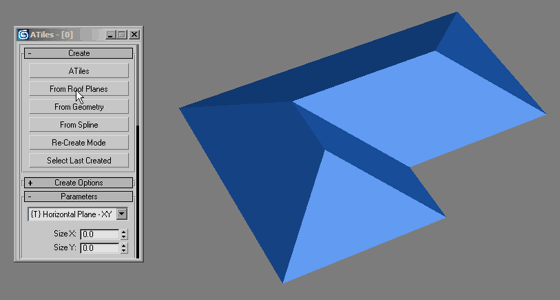Artikel 3ds Max,
Artikel 3ds Max Script,
Artikel ATiles,
Artikel Download,
Artikel Featured,
Artikel Modeling,

ATiles is scripted 3ds Max plug-in for creating roof tiles, tiled floors, brick walls, fences, and more.
-Create ATiles object with one click from roof plane, geometry or spline.
-Cache mesh for speed. Store inside ATiles object generated geometry for viewport and render.
-Re-create mode. Rebuild objects without loosing material or connection to other objects.
-More advanced tools - Volume, Path(beta) and Surface(beta) tools.
-Random transformations of the tiles - Rotate, Move and Scale.
-Select Similar function - select similar ATiles objects based on their parameters.
-Create Roof/Geometry object based on smoothing group (ATiles Pro only).
-Create Roof/Geometry object based on face normal (ATiles Pro only).
-Download, extract and install the latest version.
-Restart 3ds Max.
-To create ATiles objects go to Create Panel (where you create boxes, planes and so on), from drop-down menu select AvizstudioTools and then press ATiles button.
More information and download ATiles 2.01 for 3ds Max or buy the Pro version with 25.00 EUR here

ATiles is scripted 3ds Max plug-in for creating roof tiles, tiled floors, brick walls, fences, and more.
-Create ATiles object with one click from roof plane, geometry or spline.
-Cache mesh for speed. Store inside ATiles object generated geometry for viewport and render.
-Re-create mode. Rebuild objects without loosing material or connection to other objects.
-More advanced tools - Volume, Path(beta) and Surface(beta) tools.
-Random transformations of the tiles - Rotate, Move and Scale.
-Select Similar function - select similar ATiles objects based on their parameters.
-Create Roof/Geometry object based on smoothing group (ATiles Pro only).
-Create Roof/Geometry object based on face normal (ATiles Pro only).
-Download, extract and install the latest version.
-Restart 3ds Max.
-To create ATiles objects go to Create Panel (where you create boxes, planes and so on), from drop-down menu select AvizstudioTools and then press ATiles button.
More information and download ATiles 2.01 for 3ds Max or buy the Pro version with 25.00 EUR here

ATiles is scripted 3ds Max plug-in for creating roof tiles, tiled floors, brick walls, fences, and more.
Pro version of the script
(commercial) includes all the futures of the free version plus:-Create ATiles object with one click from roof plane, geometry or spline.
-Cache mesh for speed. Store inside ATiles object generated geometry for viewport and render.
-Re-create mode. Rebuild objects without loosing material or connection to other objects.
-More advanced tools - Volume, Path(beta) and Surface(beta) tools.
-Random transformations of the tiles - Rotate, Move and Scale.
Version 2.01 Features:
-Select Similar function - select similar ATiles objects based on their parameters.
-Create Roof/Geometry object based on smoothing group (ATiles Pro only).
-Create Roof/Geometry object based on face normal (ATiles Pro only).
How to install:
-Download, extract and install the latest version.
-Restart 3ds Max.
-To create ATiles objects go to Create Panel (where you create boxes, planes and so on), from drop-down menu select AvizstudioTools and then press ATiles button.
Download
More information and download ATiles 2.01 for 3ds Max or buy the Pro version with 25.00 EUR here

ATiles is scripted 3ds Max plug-in for creating roof tiles, tiled floors, brick walls, fences, and more.
Pro version of the script
(commercial) includes all the futures of the free version plus:-Create ATiles object with one click from roof plane, geometry or spline.
-Cache mesh for speed. Store inside ATiles object generated geometry for viewport and render.
-Re-create mode. Rebuild objects without loosing material or connection to other objects.
-More advanced tools - Volume, Path(beta) and Surface(beta) tools.
-Random transformations of the tiles - Rotate, Move and Scale.
Version 2.01 Features:
-Select Similar function - select similar ATiles objects based on their parameters.
-Create Roof/Geometry object based on smoothing group (ATiles Pro only).
-Create Roof/Geometry object based on face normal (ATiles Pro only).
How to install:
-Download, extract and install the latest version.
-Restart 3ds Max.
-To create ATiles objects go to Create Panel (where you create boxes, planes and so on), from drop-down menu select AvizstudioTools and then press ATiles button.
Download
More information and download ATiles 2.01 for 3ds Max or buy the Pro version with 25.00 EUR here