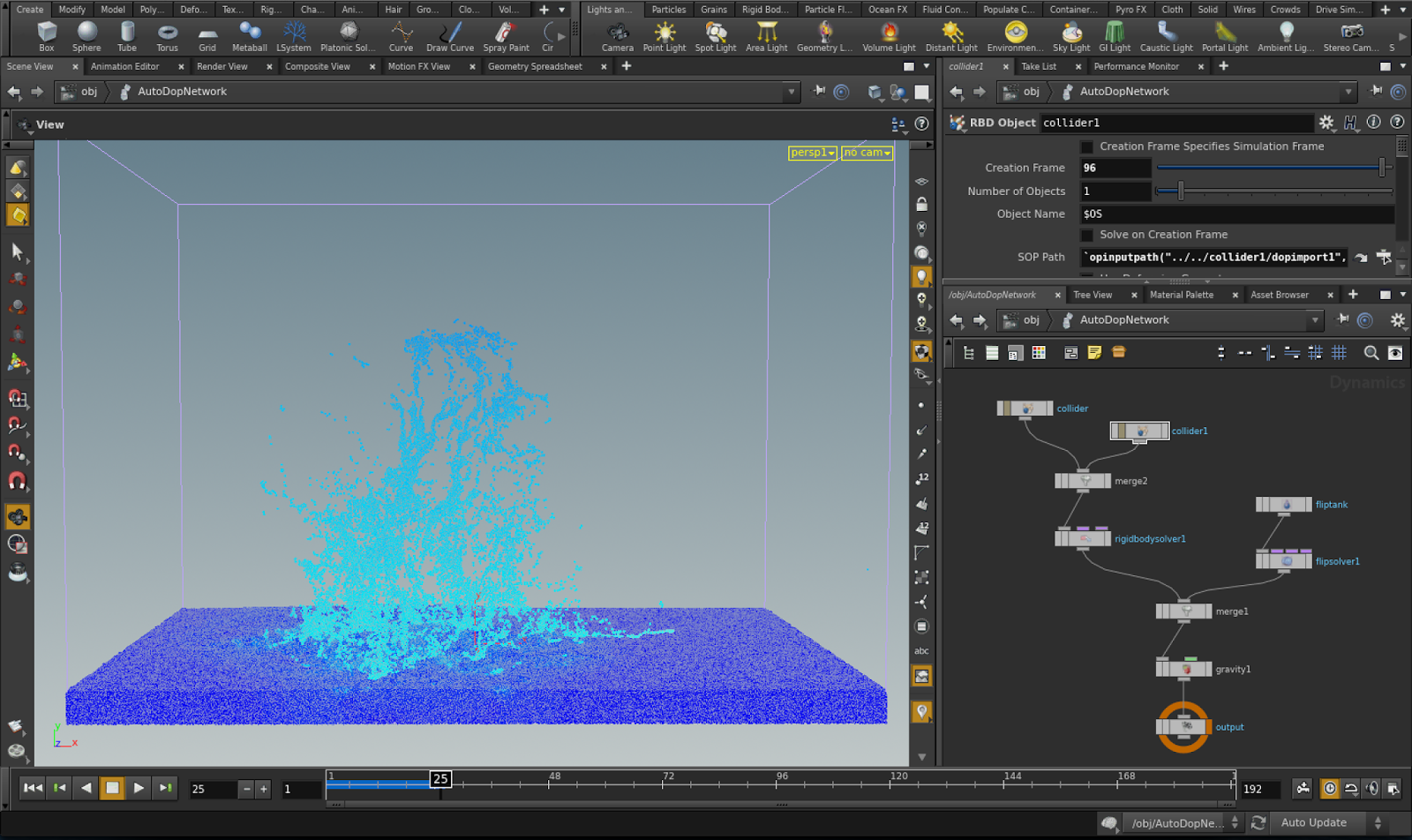Artikel Cinema 4D,
Artikel Houdini Engine,
Artikel Houdini Engine for C4D,
Artikel VFX,
[ #Houdini #Cinema4D ] Side Effects Software and MAXON are pleased to announce the availability of a public beta of the Houdini Engine for Cinema 4D plug-in. The Houdini Engine makes it possible for Houdini Digital Assets to work inside other digital content creation applications. Now Studios can build custom effects using Houdini's node-based workflow and give access to artists utilizing MAXON Cinema 4D.
The connectivity of the Houdini Engine with Cinema 4D brings two applications together with individual strengths in different sectors and will significantly boost comfort and performance for all users. Houdini offers completely new possibilities for Cinema 4D users to integrate procedural modeling and simulation tools using digital assets built using an artist-friendly node-based workflow. Houdini users will benefit from Cinema 4D’s intuitive workflow and its interoperability with industry leading applications.
In studio environments, challenging parts of a production are often tasked to the technical directors who can now use Houdini to create procedural assets with artist-friendly parameters for less technically-oriented artists. The Houdini Engine in Cinema 4D plug-in provides a bridge that will accelerate production and help artists successfully complete projects on time.
A collection of free Houdini Digital Assets are available in the Orbolt Smart 3D Asset Store. Artists with no experience working with Houdini can access these assets directly so they can explore the possibilities this new integration has to offer!
“Before the Houdini Engine is integrated as an integral component in Cinema 4D we want to offer Cinema 4D and Houdini users the possibility of thoroughly testing this new workflow,” said Oliver Meiseberg, MAXON’S Director Product and Partnership Management. “We are looking forward to welcoming a wide range of users to our Public Beta Program. After thorough testing by the teams at MAXON and Side Effects, we want our users to put this new integration through its paces in their everyday workflows and send us their feedback so we can fine-tune it to perfection and offer all artists a dependable product that can handle tough production environments.”
Download Example Scene
Download Example Scene
Download Example Scene
Additional information, tutorials, sample files and videos are available at the Open-Beta and Get more information pages on the Maxon website. Various versions of the Cinema 4D Houdini plugin and the corresponding Houdini Engine version will also be available for download. This plug-in uses a specific build of Houdini that might not align with the version you are running today. To test the plug-in, go to the Maxon website to make sure you have the correct build.
To run the Public beta, you will require a license which can run the Houdini Engine. Houdini, Houdini FX, Houdini Indie, Houdini Engine or Houdini Engine Indie licenses can all be used to run the beta. There is also a 30 day Houdini Engine trial available. Please refer to the following instructions to install the trial license. Please note that assets created in the free Houdini Apprentice edition will not load in the Cinema 4D plug-in.
Users are asked to keep in mind they are installing a beta software. Even though the plugin is already very stable system crashes with possible loss of data can occur. The plugin should not be installed on a system used for daily work. Before installing the software, all users are asked to carefully read the End User License Agreement because installation of the software means automatic acceptance of the terms of the agreement.
-Beta version of the Houdini plug-in
-A Houdini or Houdini Engine version that corresponds with the installed plug-in build
More Cinema 4D Plugin [post_ad]
[ #Houdini #Cinema4D ] Side Effects Software and MAXON are pleased to announce the availability of a public beta of the Houdini Engine for Cinema 4D plug-in. The Houdini Engine makes it possible for Houdini Digital Assets to work inside other digital content creation applications. Now Studios can build custom effects using Houdini's node-based workflow and give access to artists utilizing MAXON Cinema 4D.
The connectivity of the Houdini Engine with Cinema 4D brings two applications together with individual strengths in different sectors and will significantly boost comfort and performance for all users. Houdini offers completely new possibilities for Cinema 4D users to integrate procedural modeling and simulation tools using digital assets built using an artist-friendly node-based workflow. Houdini users will benefit from Cinema 4D’s intuitive workflow and its interoperability with industry leading applications.
In studio environments, challenging parts of a production are often tasked to the technical directors who can now use Houdini to create procedural assets with artist-friendly parameters for less technically-oriented artists. The Houdini Engine in Cinema 4D plug-in provides a bridge that will accelerate production and help artists successfully complete projects on time.
A collection of free Houdini Digital Assets are available in the Orbolt Smart 3D Asset Store. Artists with no experience working with Houdini can access these assets directly so they can explore the possibilities this new integration has to offer!
“Before the Houdini Engine is integrated as an integral component in Cinema 4D we want to offer Cinema 4D and Houdini users the possibility of thoroughly testing this new workflow,” said Oliver Meiseberg, MAXON’S Director Product and Partnership Management. “We are looking forward to welcoming a wide range of users to our Public Beta Program. After thorough testing by the teams at MAXON and Side Effects, we want our users to put this new integration through its paces in their everyday workflows and send us their feedback so we can fine-tune it to perfection and offer all artists a dependable product that can handle tough production environments.”
Download Example Scene
Download Example Scene
Download Example Scene
Additional information, tutorials, sample files and videos are available at the Open-Beta and Get more information pages on the Maxon website. Various versions of the Cinema 4D Houdini plugin and the corresponding Houdini Engine version will also be available for download. This plug-in uses a specific build of Houdini that might not align with the version you are running today. To test the plug-in, go to the Maxon website to make sure you have the correct build.
To run the Public beta, you will require a license which can run the Houdini Engine. Houdini, Houdini FX, Houdini Indie, Houdini Engine or Houdini Engine Indie licenses can all be used to run the beta. There is also a 30 day Houdini Engine trial available. Please refer to the following instructions to install the trial license. Please note that assets created in the free Houdini Apprentice edition will not load in the Cinema 4D plug-in.
Users are asked to keep in mind they are installing a beta software. Even though the plugin is already very stable system crashes with possible loss of data can occur. The plugin should not be installed on a system used for daily work. Before installing the software, all users are asked to carefully read the End User License Agreement because installation of the software means automatic acceptance of the terms of the agreement.
-Beta version of the Houdini plug-in
-A Houdini or Houdini Engine version that corresponds with the installed plug-in build
More Cinema 4D Plugin [post_ad]
The connectivity of the Houdini Engine with Cinema 4D brings two applications together with individual strengths in different sectors and will significantly boost comfort and performance for all users. Houdini offers completely new possibilities for Cinema 4D users to integrate procedural modeling and simulation tools using digital assets built using an artist-friendly node-based workflow. Houdini users will benefit from Cinema 4D’s intuitive workflow and its interoperability with industry leading applications.
>> See Also: Learn Cinema 4D
In studio environments, challenging parts of a production are often tasked to the technical directors who can now use Houdini to create procedural assets with artist-friendly parameters for less technically-oriented artists. The Houdini Engine in Cinema 4D plug-in provides a bridge that will accelerate production and help artists successfully complete projects on time.
A collection of free Houdini Digital Assets are available in the Orbolt Smart 3D Asset Store. Artists with no experience working with Houdini can access these assets directly so they can explore the possibilities this new integration has to offer!
“Before the Houdini Engine is integrated as an integral component in Cinema 4D we want to offer Cinema 4D and Houdini users the possibility of thoroughly testing this new workflow,” said Oliver Meiseberg, MAXON’S Director Product and Partnership Management. “We are looking forward to welcoming a wide range of users to our Public Beta Program. After thorough testing by the teams at MAXON and Side Effects, we want our users to put this new integration through its paces in their everyday workflows and send us their feedback so we can fine-tune it to perfection and offer all artists a dependable product that can handle tough production environments.”
Download Example Scene
Download Example Scene
Download Example Scene
Public Beta Availability
Additional information, tutorials, sample files and videos are available at the Open-Beta and Get more information pages on the Maxon website. Various versions of the Cinema 4D Houdini plugin and the corresponding Houdini Engine version will also be available for download. This plug-in uses a specific build of Houdini that might not align with the version you are running today. To test the plug-in, go to the Maxon website to make sure you have the correct build.
To run the Public beta, you will require a license which can run the Houdini Engine. Houdini, Houdini FX, Houdini Indie, Houdini Engine or Houdini Engine Indie licenses can all be used to run the beta. There is also a 30 day Houdini Engine trial available. Please refer to the following instructions to install the trial license. Please note that assets created in the free Houdini Apprentice edition will not load in the Cinema 4D plug-in.
Users are asked to keep in mind they are installing a beta software. Even though the plugin is already very stable system crashes with possible loss of data can occur. The plugin should not be installed on a system used for daily work. Before installing the software, all users are asked to carefully read the End User License Agreement because installation of the software means automatic acceptance of the terms of the agreement.
Technical Requirements
-Cinema 4D R16, Service Pack 3 for Mac OS and Windows-Beta version of the Houdini plug-in
-A Houdini or Houdini Engine version that corresponds with the installed plug-in build
More Cinema 4D Plugin [post_ad]
The connectivity of the Houdini Engine with Cinema 4D brings two applications together with individual strengths in different sectors and will significantly boost comfort and performance for all users. Houdini offers completely new possibilities for Cinema 4D users to integrate procedural modeling and simulation tools using digital assets built using an artist-friendly node-based workflow. Houdini users will benefit from Cinema 4D’s intuitive workflow and its interoperability with industry leading applications.
>> See Also: Learn Cinema 4D
In studio environments, challenging parts of a production are often tasked to the technical directors who can now use Houdini to create procedural assets with artist-friendly parameters for less technically-oriented artists. The Houdini Engine in Cinema 4D plug-in provides a bridge that will accelerate production and help artists successfully complete projects on time.
A collection of free Houdini Digital Assets are available in the Orbolt Smart 3D Asset Store. Artists with no experience working with Houdini can access these assets directly so they can explore the possibilities this new integration has to offer!
“Before the Houdini Engine is integrated as an integral component in Cinema 4D we want to offer Cinema 4D and Houdini users the possibility of thoroughly testing this new workflow,” said Oliver Meiseberg, MAXON’S Director Product and Partnership Management. “We are looking forward to welcoming a wide range of users to our Public Beta Program. After thorough testing by the teams at MAXON and Side Effects, we want our users to put this new integration through its paces in their everyday workflows and send us their feedback so we can fine-tune it to perfection and offer all artists a dependable product that can handle tough production environments.”
Download Example Scene
Download Example Scene
Download Example Scene
Public Beta Availability
Additional information, tutorials, sample files and videos are available at the Open-Beta and Get more information pages on the Maxon website. Various versions of the Cinema 4D Houdini plugin and the corresponding Houdini Engine version will also be available for download. This plug-in uses a specific build of Houdini that might not align with the version you are running today. To test the plug-in, go to the Maxon website to make sure you have the correct build.
To run the Public beta, you will require a license which can run the Houdini Engine. Houdini, Houdini FX, Houdini Indie, Houdini Engine or Houdini Engine Indie licenses can all be used to run the beta. There is also a 30 day Houdini Engine trial available. Please refer to the following instructions to install the trial license. Please note that assets created in the free Houdini Apprentice edition will not load in the Cinema 4D plug-in.
Users are asked to keep in mind they are installing a beta software. Even though the plugin is already very stable system crashes with possible loss of data can occur. The plugin should not be installed on a system used for daily work. Before installing the software, all users are asked to carefully read the End User License Agreement because installation of the software means automatic acceptance of the terms of the agreement.
Technical Requirements
-Cinema 4D R16, Service Pack 3 for Mac OS and Windows-Beta version of the Houdini plug-in
-A Houdini or Houdini Engine version that corresponds with the installed plug-in build
More Cinema 4D Plugin [post_ad]