Title Download Android Games / PC Games and Software Crack Full Version : How To Write IMEI On MTK Android Devices Using Inferno Tool
Link Download Android Games / PC Games and Software Crack Full Version : How To Write IMEI On MTK Android Devices Using Inferno Tool
How To Write IMEI On MTK Android Devices Using Inferno Tool
Artikel tutorials,Tag : tutorials, This is a tutorial on how to Write IMEI On MTK Android Devices Using Inferno Tool. With this tutorial you can write IMEI on any version (including Lollipop, Marshmallow & Nougat) of MTK Android device without any root permission all you need to do is follow the steps below.
Requirements
- Volcano Box
- Inferno Tool MTK Setup
STEPS »
STEP 1: Download & Launch the Inferno Tool MTK Setup.STEP 2: After launching the Inferno Tool, Click on Write IMEI.
STEP 3: ⤵
IMEI1: For SIM 1 IMEI.
IMEI2: For SIM 2 IMEI.
To enable the SIM 2 IMEI, Tick on the box closer to the "IMEI2".
Now you write any 15 digit IMEI number of your choice.
STEP 4: Click on the Next Button.
STEP 5: ⤵
Choose Write IMEI(USB) when using USB Cable.
Choose Write IMEI(META) when the device is in META Mode.
STEP 6: Connect device >> holding volume + and volume - button of your device at the same time or holding power button only. Once the device has been connected, Patiently wait for the process to complete.
STEP 7: Once the process has been completed, reboot device and dial *#06# to check if the IMEI has been successfully written.
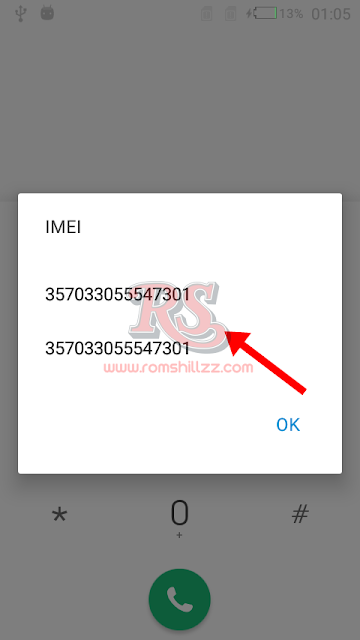
Watch Full Video ⤵
Please Leave a comment after using this Tutorials
Report if you cannot do this.











0 comments:
Post a Comment