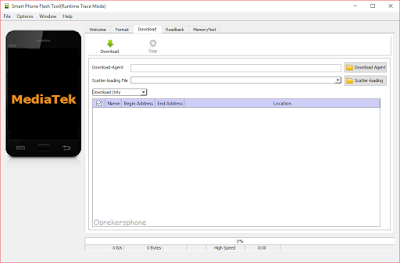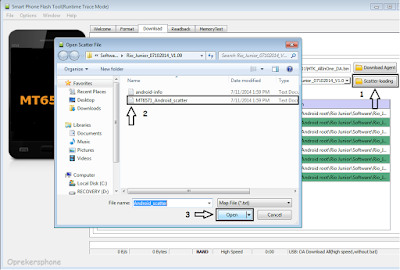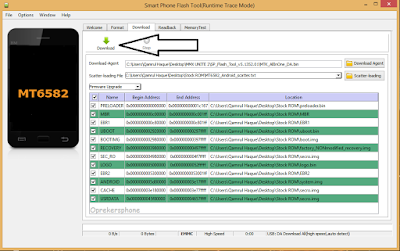Artikel Sony,
Please Leave a comment after using these Lock remove firmwares
Please Leave a comment after using these Lock remove firmwares
Below is the direct link to download All Sony Xperia lock remove Firmware's. These firmware's would enable you to unlock any Sony Xperia mobile device without full flash. So if your device is passworded, there is no need downloading the complete Stock ROM (Firmware or Flash file) just search for your device lock remove firmware from the links provided below, download and flash your device.
Note:
Follow the instructions on how to flash this device carefully, I will not take responsibility on whatever may happen to your device.
Make sure you are downloading the exact Firmware of the device you want to flash because flashing a wrong firmware will make the device completely dead (can't power on, can't charge and will not be detected by a computer).
Make sure you are downloading the exact Firmware of the device you want to flash because flashing a wrong firmware will make the device completely dead (can't power on, can't charge and will not be detected by a computer).
How To Flash Using Sony Flashtool: STEP 1: Download & extract the Stock ROM (Firmware) on your computer. STEP 2: Install the USB Drivers (skip this step if drivers are already installed). STEP 3: Make sure you have moved the .ftf file to C:/flashtools/Firmwares (click here for better explanations). STEP 4: If you are using the latest version of flashtool, you will need to put the firmware in C:\Users\ Your PC Username\.flashtool (click here for better explanations). STEP 5: Launch Sony flashtool. STEP 6: Click on the Flash image button. STEP 7: On the next window, select the Stock ROM (Firmware) of the device you want to flash. STEP 8: Click Flash. STEP 9: Connect device > Holding device return button or any of the volume keys > Insert USB Cable. STEP 10: Once device is connected patiently wait for the process to complete. STEP 11: Once the process has been completed, disconnect device & Power on. |
|
Please Leave a comment after using these Lock remove firmwares
Report if you cannot download any of these files.
Below is the direct link to download All Sony Xperia lock remove Firmware's. These firmware's would enable you to unlock any Sony Xperia mobile device without full flash. So if your device is passworded, there is no need downloading the complete Stock ROM (Firmware or Flash file) just search for your device lock remove firmware from the links provided below, download and flash your device.
Note:
Follow the instructions on how to flash this device carefully, I will not take responsibility on whatever may happen to your device.
Make sure you are downloading the exact Firmware of the device you want to flash because flashing a wrong firmware will make the device completely dead (can't power on, can't charge and will not be detected by a computer).
Make sure you are downloading the exact Firmware of the device you want to flash because flashing a wrong firmware will make the device completely dead (can't power on, can't charge and will not be detected by a computer).
How To Flash Using Sony Flashtool: STEP 1: Download & extract the Stock ROM (Firmware) on your computer. STEP 2: Install the USB Drivers (skip this step if drivers are already installed). STEP 3: Make sure you have moved the .ftf file to C:/flashtools/Firmwares (click here for better explanations). STEP 4: If you are using the latest version of flashtool, you will need to put the firmware in C:\Users\ Your PC Username\.flashtool (click here for better explanations). STEP 5: Launch Sony flashtool. STEP 6: Click on the Flash image button. STEP 7: On the next window, select the Stock ROM (Firmware) of the device you want to flash. STEP 8: Click Flash. STEP 9: Connect device > Holding device return button or any of the volume keys > Insert USB Cable. STEP 10: Once device is connected patiently wait for the process to complete. STEP 11: Once the process has been completed, disconnect device & Power on. |
|
Please Leave a comment after using these Lock remove firmwares
Report if you cannot download any of these files.